About the Application
To demonstrate the concepts and capabilities of PyDM, let’s develop a real application composed of PyDM widgets for beam positioning and alignment.
PyDM allows users to create screens in three ways:
Using only the Qt Designer application (.ui file)
Using Qt Designer and Python Code (.ui and .py files)
Using only Python code (.py file)
In most of the cases users will choose between numbers 1 and 2 and in rare cases go with number 3.
This tutorial will also cover the three scenarios above while building the proposed application.
The application is a simulated x-ray beam positioning/alignment application in which the data from a camera will be presented along with two mirror motor axes to position the beam in X and Y.
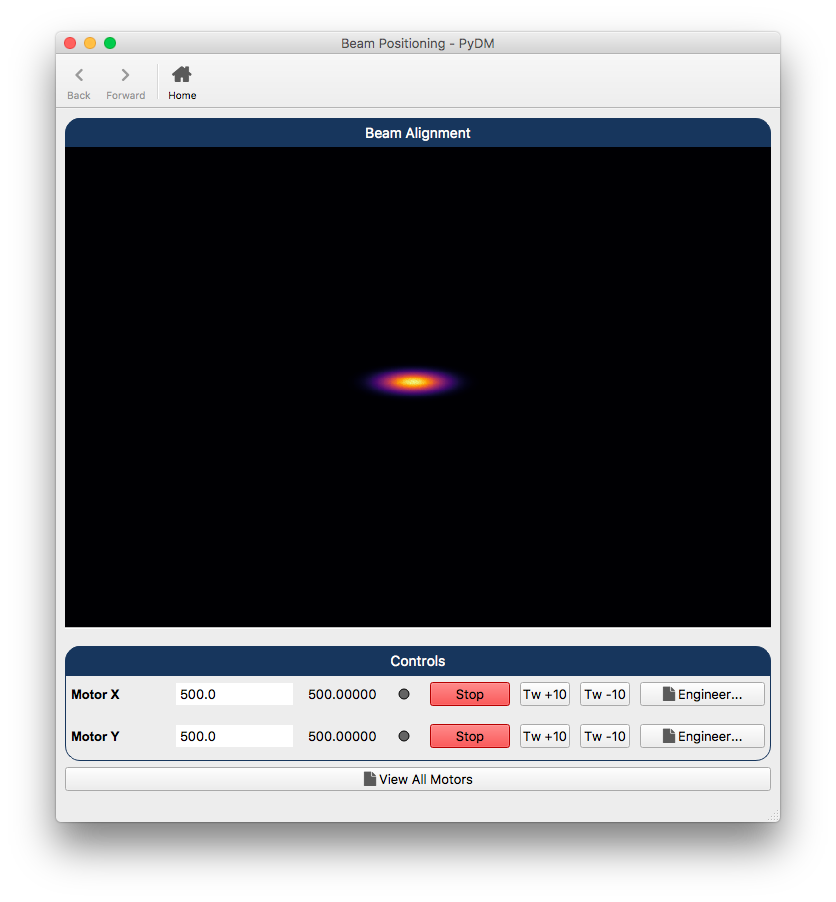
Proposed Application Main Screen
Macro Components
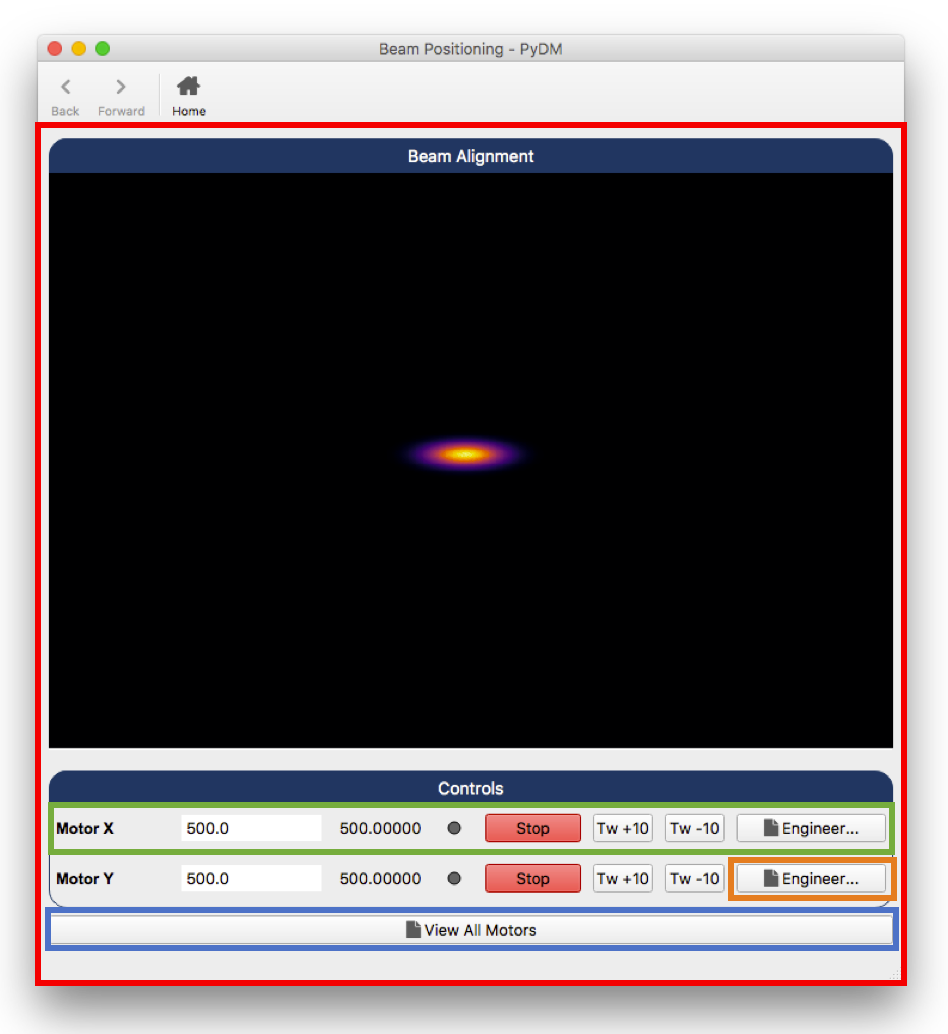
The
main.uifile (Highlighted in Red) uses an embedded display (Highlighted in Green) two times, which points toinline_motor.uifor Motor X and Motor Y.Inside of this embedded display there is a related display button (Highlighted in Orange) which launches the
expert_motor.uifor configuration of motor parameters.Finally, the View All Motors related display button (Highlighted in Blue) launches the
all_motors.pyscreen in which we can list all motor axes available.